

- Wps wpa tester free download for laptop how to#
- Wps wpa tester free download for laptop windows 10#
- Wps wpa tester free download for laptop for android#
- Wps wpa tester free download for laptop android#
- Wps wpa tester free download for laptop password#
How to install WIFI WPS WPA TESTER for PC Once entered, just turn off WPS push button settings to ensure that no hacker can penetrate your network.
Wps wpa tester free download for laptop password#
Moreover, get the admin password and ID from there too. You can check this address on back of the router. In order to do so, open the router settings page.
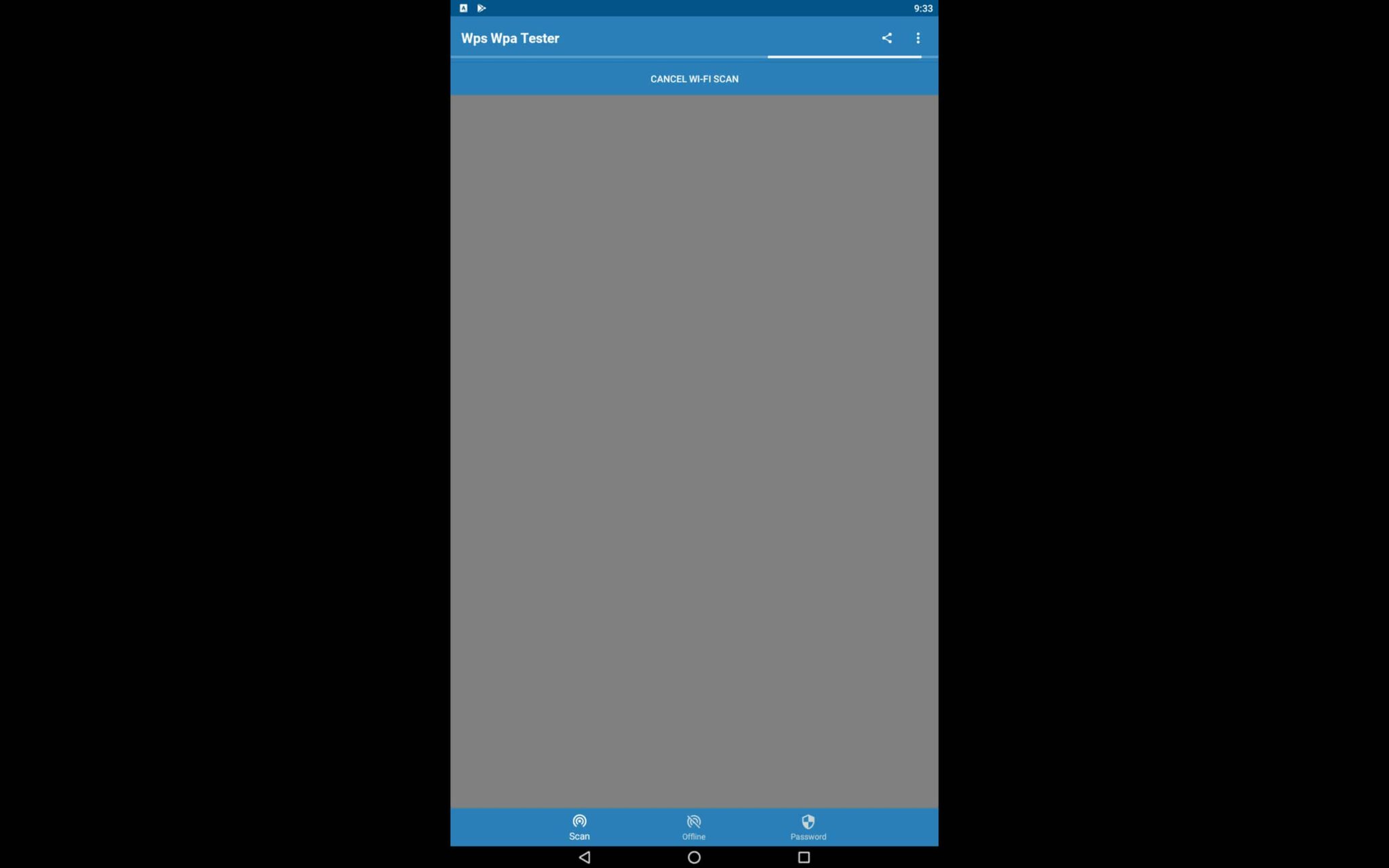
Once the WIFI WPS WPA TESTER app finds out whether it is protected or not, the next thing you need to do is to turn off the WPS protocol. However, not many people now root their devices since it is not that simple anymore. The rooted users may retrieve WiFi passwords of the routers too. If nothing works, stay assured that you network is protected. The app may also try to use brute force methods to breakthrough. Otherwise, if the router is WPS locked, it is invulnerable. Since this protocol does not require any password, your phone or laptop will connect to it if there is no WPS lock. The app will now try to connect to it via the WPS protocol. However, if someone just wants to check the WPS vulnerability of a router, open the app and view available WiFi connections.
Wps wpa tester free download for laptop android#
There are two separate use cases for rooted and non-rooted Android users. Learn how to install and use WIFI WPS WPA TESTER for PC on laptops. If it connects, then it means that it is vulnerable to the WPS attack. Use the WIFI WPS WPA TESTER App to try and connect to an unknown WiFi router.
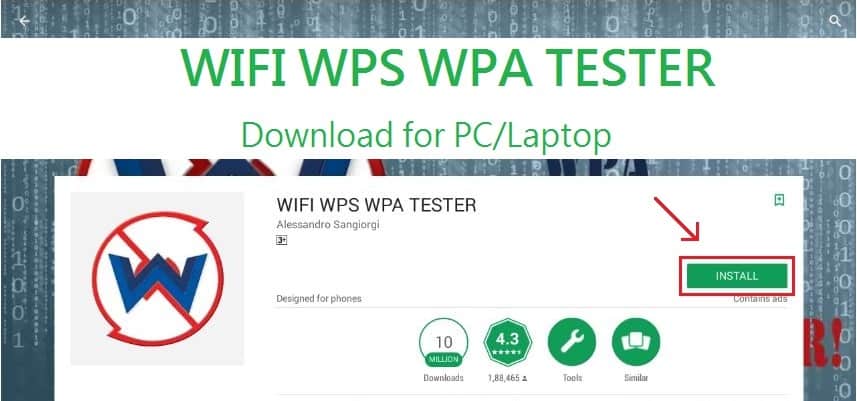
It checks the vulnerability of any access point / router by using preset PINs. WIFI WPS WPA TESTER App is there to test it for you. Some routers may have it enabled and users may not know about it. However, when someone enables WPS on their router, they just have to push the button on the router and phone/laptop connects without entering any password. Normally, people are used to connected to WiFi routers via SSID and password. The WPS protocol, also known as WiFi Protected Setup is an old and insecure connection method. As of November 2019, this is in the working state. This tutorial has been verified to work on all desktop PCs and Laptops.
Wps wpa tester free download for laptop windows 10#
This is the tutorial to download WIFI WPS WPA TESTER for PC on Windows 10 and macOS. 3 How to install WIFI WPS WPA TESTER for PC.Then start testing your connections within few steps. Open the App Drawer or All Apps in the Emulator.Click on the Install Button, as it installs on the Android Emulator.Sign In into Google Play Store and then search for “WIFI WPS WPA Tester”.Open the Android Emulator which you have installed and go to Google Play Store in it.Download and Install any of Android Emulator available like Bluestacks or KO Player or else any other.You can also download Swift WiFie for PC free. Choose the best one and download on your PC/Laptop. There are many Android emulators available in the market. But, you can use an Android emulator which creates an Android Environment on your PC/laptop easily.
Wps wpa tester free download for laptop for android#
WIFI WPS WPA Tester for PC/Laptop, Windows 10, 8.1, 8, 7 Free DownloadĪs you know that you cannot download WiFi WPS WPA for PC and WiFi WPS WPA for Windows 10, 8, 8.1, 7 directly from the Play Store as it is developed for Android device and not developed the WiFi WPS WPS.EXE file. You can also hack the Wi-Fi passwords of all the secured networks which are nearby to you.Protect your device securely from the threats.This app has Wide range of Algorithms like Zhai, TrendNet, Dlink, and Arris for calculating Pins.Every user can use this App easily as it’s interface is so good.READ Download IPTV for PC Windows 8.1/10/8/7/xp/vista & Mac Features of WIFI WPS WPA Tester for PC The latest version is 3.4.3 which is published on Mar 11, 2017, and you can use this app on mobile devices from Android version 4.0.1+. WPS WPA Tester App is designed by Alessandro Sangiori and released many versions of the app. This tool helps you to test the speed and compulsion of your WPS Protocol. WIFI WPS WPA Tester for Windows is a free wireless tool available for all PC or Laptop to test the connection to AP with WPS PIN. Here you can see one of the related info to WiFi: WiFi Master Key for PC. I would prefer you to choose WIFI WPS WPA Tester which protects and test the connection securely. So it better to choose the best tester and check the internet connection. But, some of them might be harmful to your device. As the technology has increased, there are many apps which test the connection to AP with WPS PIN. So it is important to check our Internet connection and keep it securely. We use internet for many purposes as we work on the internet, send files, and much more. WiFi WPS WPA Tester for PC – Every user of PC or Laptop has a Wireless connection or an Ethernet to browse the internet.


 0 kommentar(er)
0 kommentar(er)
